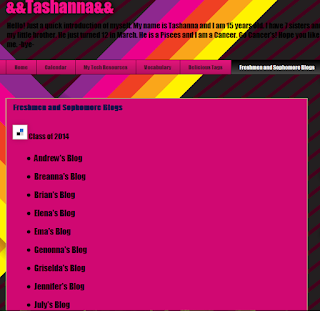 I want all of my students to keep links to all of their classmates’ blogs on their blog. But, it’s been a challenge; manually adding thirty students to a link list sidebar is very time consuming, and it’s annoying to have everyone stop to add new students’ URLs to their lists. Well, I finally fixed the problem today.
I want all of my students to keep links to all of their classmates’ blogs on their blog. But, it’s been a challenge; manually adding thirty students to a link list sidebar is very time consuming, and it’s annoying to have everyone stop to add new students’ URLs to their lists. Well, I finally fixed the problem today. In Delicious, I created an embed code for each class. I distributed the embed code to my students. Then, each student created a new page on their blog and entered the code. Now, whenever I add a new student’s blog to my Delicious account, it will automatically appear in each student’s list.
 How To:
How To:1. Create a class list in Delicious. (I use my students’ graduation year to tag each group of kids. For example, my freshmen are tagged “2014” and my sophomores are tagged “2013.”)
2. In Delicious, create a link roll: Delicious>Settings>Link Rolls.
3. On the Link Rolls page, title the list, add the desired tag, and adjust other options.
4. From the top of the page, copy the embed code.
5. Using email or an embedded text section from Google Docs, distribute the embed code to students.
6. In Blogger, have students create a new page and paste the code into the page.
No comments:
Post a Comment